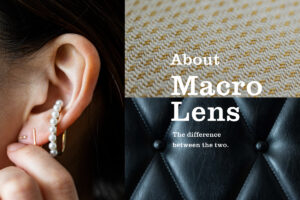【Adobe Lightroom】無料で高品質なフィルム風プリセット12選

こんにちは。てつみー (@te23_photohibi) です。
写真データの管理や加工に便利なAdobe Lightroom。
便利な点を挙げるとたくさんあるのですが、専用のプリセットが豊富にあるという点は特筆すべき事項です。
ワンクリックで雰囲気のいい写真に仕上げてくれるプリセットは、何種類あっても困りませんよね。
今回は、Lightroomで使えるフィルム風のプリセット12選をご紹介しています!
全て無料でダウンロードできるものばかりですので、ぜひチェックしてみてください。
・Lightroomプリセットの使い方を解説
・オシャレなフィルム風プリセットをご紹介
Lightroomプリセットの使い方
アプリケーション上でプリセットを読み込んで使用する手順を解説します。
制作環境
・Mac OS 10.13.6
・Adobe Lightroom 3.2.1
STEP1. プリセットパネルを表示
まずはプリセットのデータをPCにダウンロードしておきます。(プリセットデータは色々な配布サイトからダウンロードすることができます)


Lightroomで「編集パネル」を表示させ、一番下にある「プリセット」をクリックします。


これで「プリセットパネル」が開きました。


STEP2. Lightroomに読み込ませる
プリセットパネルの右上にある「・・・」ボタンをクリックし「プリセットを読み込み」を選択します。


次のウインドウで読み込みたいプリセットを指定すれば「ユーザープリセット」に読み込まれます。
ちなみに、複数のxmpファイルをまとめたフォルダを読み込ませることも可能です。


これでLightroomにプリセットを読み込ませることができました。
ワンクリックでOK!
あとは使いたいプリセットを選んでクリックするだけでOKです。


めちゃくちゃ簡単に設定を反映してくれますので非常に便利!
複数の写真を選んだ状態でまとめてプリセットをかけることもできますよ〜。
おしゃれなフィルム風プリセット12選
それでは、無料で使えるおすすめのフィルム風プリセット12選をご紹介します。
1. SEX MAGIK




2. BLOOD SUGAR




3. SKYFALL




4. COSMIC DANCER




5. SUCKER PUNCH




6. BLOOD BROTHERS




7. PHUKET




ちなみに、このプリセットにはバリエーションがあります。




個人的には、PHUKET_2の爽やかな印象が好みです。
8. WIEN




9. PRAHA




10. AGED SEPIA FILM




11. LAVENDER LOMO




12. ESERNA




こちらのプリセットにも3つほどバリエーションが用意されています。






ESERNA IIがベースとなっていますので、写真全体の色味に応じてESERNA IやESERNA IIIを試してみるといいと思います。
まとめ
Lightroomで使えるフィルム風プリセット12選でした。
最後に、ご紹介したプリセットの一覧をリストにしたものをまとめておきます。
| No. | プリセット名 | イメージ | 特徴 |
|---|---|---|---|
| 1 | SEX MAGIK |   | 少し色の浅いスモーキーな仕上がり |
| 2 | BLOOD SUGAR |   | 黒が締まった落ち着いた写真に |
| 3 | SKY FALL |   | 色の褪せたノスタルジックな印象に |
| 4 | COSMIC DANCER |   | コントラストの効いた艶っぽい仕上がり |
| 5 | SUCKER PUNCH |   | 色ノリの良いベタッとした印象 |
| 6 | BLOOD BROTHERS |   | マット感のある独特の風合い |
| 7 | PHUKET |   | FUJIFILM 業務用フィルム ISO100をシミュレート |
| 8 | WIEN |   | 春の写真に似合う爽やかで明るい仕上がり |
| 9 | PRAHA |   | こちらも春らしく明るく暖かい印象 |
| 10 | VINTAGE FILM |   | ビンテージなフィルム写真風に |
| 11 | LAVENDER LOMO |   | LOMOのような効果をシミュレート |
| 12 | ESERNA |   | FUJIFILM のフィルムシミュレーション「エテルナ」風 |
Lightroomユーザーの方はぜひ活用してみてください。
それでは、また。